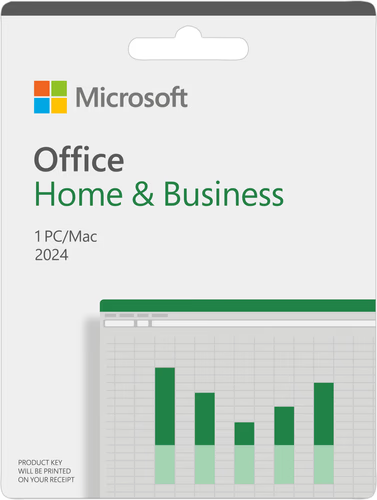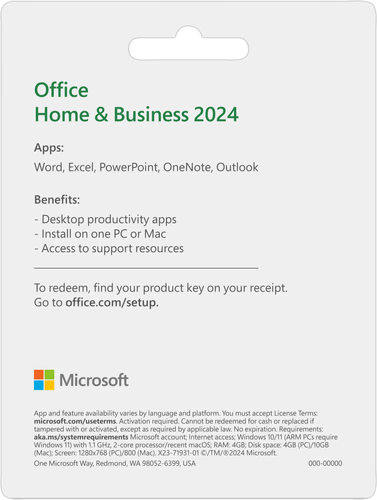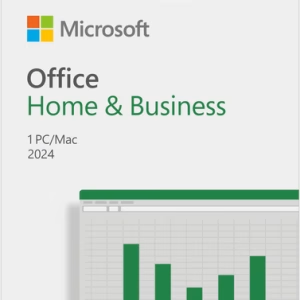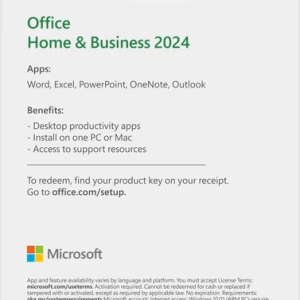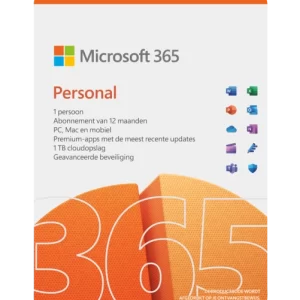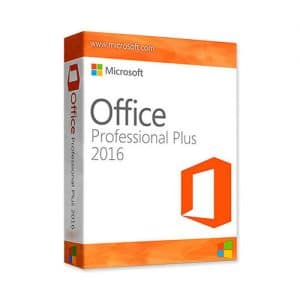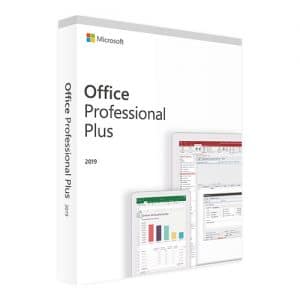Original price was: €299.00.€99,00Current price is: €99.00.
Microsoft Office Home & Self-Employed 2024 for Mac/Windows is the most widely used office package today and contains all the components you need.
This is a lifetime license! You do not pay a subscription !
After ordering, you will receive the activation code, manual and download link directly from Microsoft.
This product can be installed on 1 Windows PC with Windows 10 or 11 (So not on older Windows versions, Chromebooks or Ipad's) or a 1 Macbook, iMac or Mac Mini with MacOS Sequoia, Sonoma, MacOS Ventura or higher and you can reinstall on the same device if needed. Also suitable for the new Macs with M1, M2 or M3/M4 Chip.
The code will be linked to your own Microsoft account and can be reinstalled from this account (only 1 PC or Mac at a time)
The product can be installed in several languages, including Dutch, English, German or French.
Take advantage now ! Prices will rise again after the end of this promotion.
100% guarantee activation
If the activation does not work, money back!
Delivered directly
The license key immediately in your mailbox !
Lowest price
Always the lowest price guarantee !