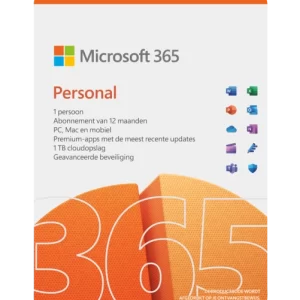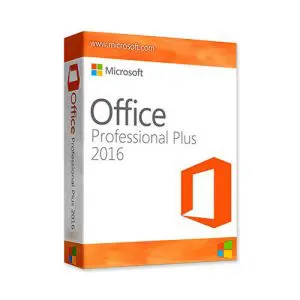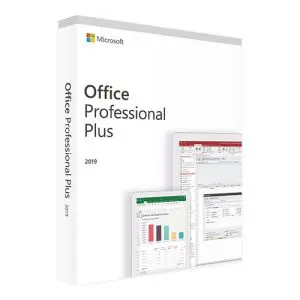€279,00 Original price was: €279.00.€69,99Current price is: €69.99.
Microsoft Office Home & Business 2021 for Mac is the most widely used office suite today for Mac and others and contains all the components you need.
This is a lifetime license! You do not pay a subscription !
After ordering, you will receive the activation code, manual and download link directly from Microsoft. This product can be installed on 1 Macbook, iMac or Mac Mini with MacOS Sequoia (15.X), Sonoma (14.X), MacOS Ventura (13.X) or higher and can be reinstalled on the same device if needed. Also suitable for the new Macs with M1, M2 or M3 Chip.
ATTENTION : THIS LICENSE DOES NOT WORK ON WINDOWS ! (Windows version can be found HERE)
The Office version 2024 for Mac can be found HERE
The product can be installed in several languages, including Dutch, English, German or French.
Take advantage now ! Prices will rise again after the end of this promotion.
In stock
100% guarantee activation
If the activation does not work, money back!
Delivered directly
The license key immediately in your mailbox !
Lowest price
Always the lowest price guarantee !
Microsoft Office 2021 Home & Business for Mac
With Office 2021 Home & Business (also known as Office 2021 Home and Self-Employed) you receive an Office package for the demanding user. It is perfect for freelancers, small companies and home users. Office 2021 Home & Business meets all the requirements of a professional office software. Create standard letters, labels, exciting presentations and manage your company numbers and appointments. Office 2021 supports you in all your professional and private projects to achieve pleasant results. The programmes in Office 2021 meet the highest standards. Through regular updates from Microsoft, your software is always up-to-date. Benefit from the continuous development of the Office package.
Office 2021 Home & Business includes the following programmes:
- Word 2021 - Create professional documents and develop your ideas.
- Excel 2021 - Create tables, formulas and evaluate with the qualitative analysis functions.
- PowerPoint 2021 - Convince with effective presentations.
- Outlook 2021 - Manage your e-mails, contacts and appointments.
- OneNote 2021 - Organise your notes in one place.
A language selection follows during installation. Any European language is allowed. E.g. Dutch, English, German, French, Spanish etc.
Compared to Office 2019, the 2021 version has several improvements and enhancements. Below we give you an overview of the additions and improvements you can expect in the full suite:
General
- Visual refreshment designed with clean monoline iconography in mind
- New stock of media content
- Microsoft Search bar in all apps for general searches
- Improved performance
- Updated Drawing tab with new additions Point Eraser, Ruler and Lasso
- Support for OpenDocument Format 1.3
- Outline style outline option for shapes
- Addition of a box with hexadecimal colour values when selecting colours
Microsoft Excel
- XLOOKUP search for finding information in tables and ranges
- Dynamic matrix functions, including FILTER, SORT, SORTBY, UNIQUE, SEQUENCE, and RANDARRAY
- LET function that assigns names to calculation results
- XMATCH function that searches for a specified item and then gives the relative position of the item
Microsoft PowerPoint
- Slide show recording now includes options for video recording of the presenter, ink recording and laser pointer recording
- You can replay ink strokes to illustrate things step by step or visualise a thought process
- You can view slide elements in screen-read order and rearrange them if necessary
Microsoft Outlook
- Email translation for more than 70 different languages will be supported
- Annotate e-mail images with your finger, pen or mouse
- The direct search feature allows you to quickly find specific e-mails
Microsoft Office 2021 Pro frequently asked questions
The main difference between Microsoft 365 and Office 2021 Professional lies in the purchase method and features offered. Microsoft 365 is a subscription service that is constantly updated with the latest features along with additional benefits such as significant OneDrive storage.
Office 2021 Professional, on the other hand, is a one-time purchase that gives users access to the classic Office applications with all security and application updates. As such, you can save a lot of money on subscriptions. You will not have additional OneDrive storage but there are alternatives for this.
Yes, Office 2021 Professional supports both 32-bit and 64-bit versions on Windows, while the Mac version only supports 64-bit. This ensures that users can choose the version that best suits their system architecture
Although Office 2021 Professional can be used offline for most features, Internet access is required for activation, receiving updates, and using certain features such as online storage services. Regular Internet connection also helps ensure activation status and receipt of important security updates
Office 2021 introduces several new features and enhancements, including XLOOKUP and Dynamic Arrays in Excel, a dark mode in Word, and improved slide show recording capabilities in PowerPoint. These updates improve the user experience and provide advanced tools for data analysis and presentation
For Windows users, Office 2021 Professional requires Windows 10 Home or Windows 10 Pro or Windows 11 Home or Windows 11 Pro or later. This ensures that the software performs optimally on systems that are up-to-date with Microsoft's latest operating system innovations
Before installing Office 2021 on a Mac, it is important to first check that your device meets the system requirements. Apple only allows Office installation on the last three versions of macOS. So at the time of this post, you need at least MacOS 12.X.
A license for Office 2021 Professional allows 1 installation on a single device. The version for 5 you can install on 5 devices. Office 2021 Professional plus with account you can install on 1 device and can reinstall unlimited times on the same or a new/different device. This highlights the importance of choosing the right device for your installation
Depending on the subscription, Office 2021 includes desktop versions of Outlook, Word, Excel, PowerPoint, OneNote, Access (PC only) and Publisher (PC only). Also, Office 2021 includes integration with MS Teams.
Other products with good reviews
Microsoft Office
Microsoft Office Professional Plus 2016 License Code Original New!