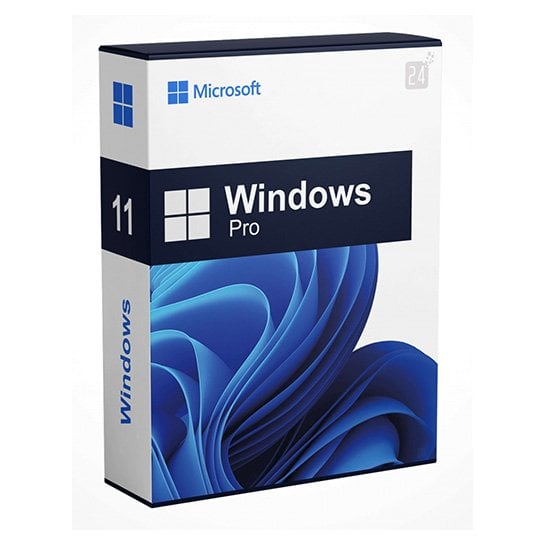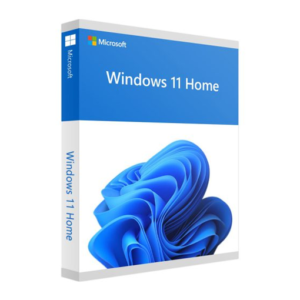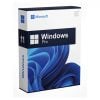€259,00 Original price was: €259.00.€24,99Current price is: €24.99.
Get Windows 11 Pro now and enjoy everything you need in one powerful system.
The license key is suitable for both a completely new installation or an upgrade.
In addition, you are assured of the latest updates and it is possible to use the package for life (without subscription).
After ordering, you will receive the activation code, manual and download link directly from Microsoft. This product can be installed on 1 PC/laptop and can be reinstalled on the same device if needed.
The product can be installed in several languages, including Dutch, English, German or French.
Take advantage now ! Prices will rise again after the end of this promotion.
100% guarantee activation
If the activation does not work, money back!
Delivered directly
The license key immediately in your mailbox !
Lowest price
Always the lowest price guarantee !
Windows 11 Pro is the classic version of Windows 11 - with professional features for professional users. It includes everything you need in one powerful system.
Enjoy the new, redesigned Start menu in Windows 11 Pro and other new ways to start your PC. Connect with your favourite people through Teams, get news updates, play games and get verified content with Microsoft Edge. Windows 11 Pro is the place to think, express, and create professionally.
Microsoft Store : Download Windows apps for your Windows tablet or computer. Browse thousands of free and paid apps by category, read user reviews and compare ratings.
Microsoft Teams :Get Teams integrated directly into the Windows 11 taskbar, making it easier to access. You can access Teams from Windows, Mac, Android or iOS.
Join Active Directory/Azure AD
Hyper-V
Windows Sandbox
BitLocker device encryption
Windows information security
Mobile device management (MDM)
Group Policy
Enterprise State Roaming with Azure
Assigned Access
Dynamic Orchestration
Windows Update for Business
Kiosk mode
- SecureBoot
Secure Boot is a part of the UEFI standard and prevents your PC from booting up with unsigned drivers and boot loaders. This prevents for example the installation of a rootkit, which would remain active even after a reinstallation of the OS. Microsoft has supported Secure Boot since Windows 8, but Linux distributions such as OpenSUSE, Debian and Ubuntu also support it.
TPM
Support for TPM 2.0 is required for Windows 11. - Processor support
AMD processors with Zen+ or newer (Ryzen 2000 and higher) and Intel processors with Coffee Lake or newer (Core 8000 and higher) - System Memory
Windows 11 Pro requires 4GB or more of working memory. - System Disk
Windows 11 Pro requires a storage medium of at least 64GB. - Number of cores
Windows 11 Pro requires at least a processor with two cores. - Clock speed
A processor with a clock speed of 1GHz or higher is required to run Windows 11 Pro.
Windows 11 Pro frequently asked questions
Windows 11 Pro - OEM
This version of Windows can be installed only once on a computer. After that, it will be tied to that computer and cannot be used on other devices. This key also cannot be linked to your Microsoft account. It is not legal to resell this type of key.
Windows 11 Pro - RETAIL
This key also allows you to upgrade Windows Home to the Pro variant. It is this type of key that you buy at Licentiepromo.be
The basic requirements for Windows 11, including the Pro version, include a 64-bit 1 GHz or faster processor with two or more cores, 4 GB of RAM or more, 64 GB of storage or more, UEFI firmware with Secure Boot, TPM version 2.0, and a DirectX 12-compatible graphics card.
- Advanced security features: Windows 11 Pro includes enhanced security features such as BitLocker device encryption, which helps protect data on your device from unauthorized access, and Windows Information Protection (WIP), which helps protect against potential data leaks.
- Domain Participation and Group Policy Management: Windows 11 Pro allows users to join a domain, which is essential for enterprise networking. This allows IT administrators to centrally manage policy settings through Group Policy.
- Remote Desktop support: Users can remotely connect to their computers via Remote Desktop, which is convenient for users working from home or another location.
- Hyper-V: Windows 11 Pro includes Hyper-V, a virtualization feature that allows users to run multiple operating systems as virtual machines on a single physical computer.
- Assigned access: With assigned access, IT administrators can configure a device to run only one specific app.
- Windows Update for Business: This feature gives IT administrators more control over the update process, with the ability to defer updates and choose when they are implemented.
Windows 11 Pro is designed to meet the demands of enterprise environments and advanced users who need advanced security, management and virtualization features.
Windows 11 Pro can be downloaded from Microsoft's official website. There you download the utility that creates an installation USB stick or DVD. Click the button below to go to Microsoft's website. The software you download is not from Licentiepromo.be but is the property of Microsoft.
Download Windows 11Yes, you can upgrade a Windows 10 Home license to Windows 11 Pro by purchasing an upgrade license. Windows 11 pro retail can always upgrade from home to pro
Yes, Windows 11 Pro is well suited for remote work thanks to features such as remote desktop support, advanced security options, and the ability to connect to corporate networks via domain sharing.
You can activate your Windows 11 Pro license by going to settings, going to the "Update and Security" section and entering the product key there.
You can often solve problems by installing system updates, updating drivers, or using Windows' troubleshooters. For more complex problems, seek help from the Microsoft community or contact support.
Windows 11 Pro offers several additional features over Windows 11 Home, mainly focused on advanced security, management and use in professional environments. Here are the main differences:
- BitLocker device encryption: Protects data through full disk encryption, which is especially important for devices containing sensitive information and at risk of theft or loss.
- Domain Participation and Azure Active Directory: Windows 11 Pro allows users to add their device to a domain or Azure Active Directory, which is essential for access to network files, servers, printers and more within an organization.
- Group Policy Management: Allows IT administrators to centrally manage settings and computers on their network, which is essential for enforcing corporate policies and security standards.
- Enterprise State Roaming with Azure: Provides users with a unified experience across multiple devices by synchronizing settings and app data through the cloud with Azure Active Directory.
- Remote desktop support: Allows users to remotely connect to their PC from other Windows devices, which is convenient for remote work or IT support.
- Hyper-V: A virtualization technology that allows multiple operating systems to run as virtual machines on a single PC, useful for developers or for testing different environments.
- Windows Sandbox: An isolated desktop environment where you can run unknown or untrusted apps without affecting your main system, helping to improve security.
- Assigned Access: Allows you to set a PC to run only one specific app, ideal for kiosks or point of sale.
- Windows Update for Business: Gives businesses control over the update process by delaying updates and controlling when they are installed to ensure stability and compatibility within the organization.
These features make Windows 11 Pro more suitable for business users, IT professionals and organizations that need advanced security, management and support capabilities.
Windows 11 Pro supports most apps and software that were compatible with Windows 10, thanks to various compatibility modes and the ability to run older software. Specific legacy apps may require Windows 11's compatibility settings or Hyper-V for virtualization.
Windows 11 Pro licenses are valid for life. Note that these licenses are tied to the computer's hardware. If you reinstall your Windows 11 Pro on the same computer, it will automatically activate. You do not need to enter your key again.
No, a Windows 11 Pro license is valid for one device. You need a separate license for each computer on which you want to install Windows 11 Pro.
Upgrading Windows 11 Home to Windows 11 Pro with a retail key
- Make sure your PC meets the minimum system requirements for Windows 11 Pro. This includes a 64-bit processor with at least 1 GHz clock speed, 4 GB of RAM and 64 GB of storage.
- Purchase the license through Licentiepromo.be
- Back up your important files and documents before starting the upgrade.
- Open the Settings app on your Windows 11 Home PC by clicking the Start menu and then the cog icon (Settings) on the left side of the menu.
- In the Settings app, click on the "Update and Security" category and then select "Activation" from the left pane.
- Click on the "Change Product Code" option under the "Product Code" section on the right side of the window.
- Enter the Windows 11 Pro license key. Make sure you enter the key accurately and click the "Next" button.
- Windows will now verify the license key and start the upgrade to Windows 11 Pro. Follow the on-screen prompts to complete the upgrade process. This may take some time, depending on the size of the update and the speed of your PC.
- After the upgrade is complete, restart your PC to make the changes. After rebooting, you should now be able to use the features of Windows 11 Pro.
Other products with good reviews
Microsoft Windows
Microsoft Windows
Microsoft Windows
Other Software