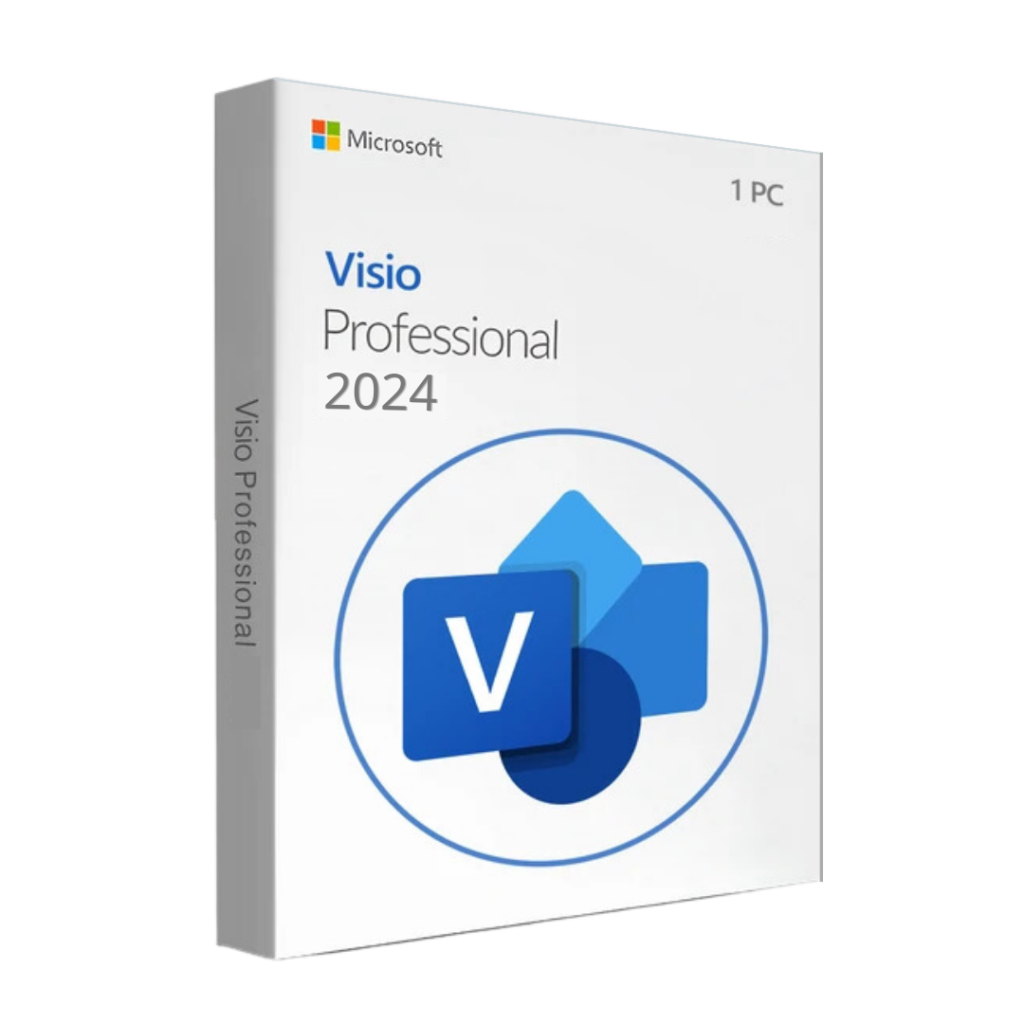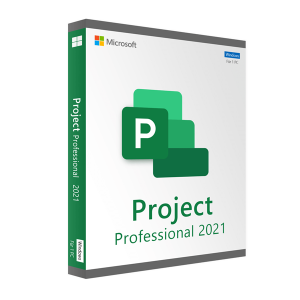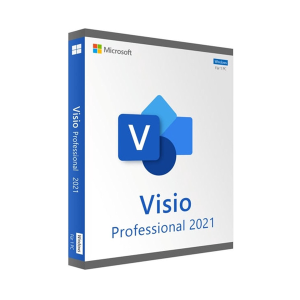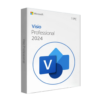€899,00 Original price was: €899.00.€59,95Current price is: €59.95.
Buy Microsoft Visio Professional 2024 for your PC now. After your payment, you will immediately receive the activation code on your screen and in your mailbox along with the download link at Microsoft and manual. This is a lifetime one-time activation for 1PC. No monthly subscription !
This license will be tied to your own Microsoft account and can be reinstalled (only 1 in use) on the same or a new/other device as much as you wish.
Available in Dutch, English, French and other languages.
Attention ! This version does not work on MAC Os but only on Windows PC or laptop with Windows 10 or Windows 11 (Home or Pro)
Take advantage now ! Prices will rise again after the end of this promotion.
In stock
100% guarantee activation
If the activation does not work, money back!
Delivered directly
The license key immediately in your mailbox !
Lowest price
Always the lowest price guarantee !
Microsoft Visio Professional 2024
The best choice for smooth cooperation
One of the decisive advantages is the optimization of joint collaboration. This makes flexible processing possible and allows the first diagrams to be created quickly. The connection to Microsoft Teams also helps to enable parallel working directly in the team. Different files can also be merged in Microsoft Visio 2024 Professional.
Microsoft Teams integration thus promotes collaboration for projects even if you are in a completely different location. While previous versions did not focus so much on the cloud, that has completely changed with Microsoft Visio 2024 Standard. This makes it easy to design a wide variety of diagrams from behind your home desk. It doesn't matter from which location the diagrams are accessed.
Practical benefits with Microsoft Visio 2024 Professional
Not for nothing is Visio mainly used by business people who need modern and especially expressive designs. Especially new features, such as the practical dark mode, make it easy to work on new projects at any time. Moreover, Microsoft Visio 2024 Professional convinces with numerous advantages, which we would like to explain in more detail here:
- Flexible and customised creation One of the main advantages is the simplicity of creating diagrams and new tables. This makes it easy for you to create a flexible design and choose the kind of diagrams you want. Subsequent adjustments are also possible at any time.
- Countless types of new diagrams Of course, you don't have to decide in advance exactly which diagrams you want to create with Microsoft Visio 2024 Standard. Because of the large choice, you always remain free in the design. This makes it easy to take advantage of compact solutions, even in any industry.
- Parallel work directly in a team Working together is not only possible, but also directly in a team. This takes place via Microsoft Teams, which means that nothing stands in the way of a smooth link. Thanks to storage via the cloud, essential content can be retrieved quickly.
- Always data-driven diagrams By linking real-time diagrams to actual evaluations, content can easily be further developed automatically. This is achieved, for example, by linking to other Microsoft applications so that the same content can be used for Visio 2024.
Easy pairing with the new Windows 11
It is not without reason that the version of Microsoft Visio 2024 Professional has now been released for you shortly. Windows 11 also came out at a similar time, and a lot has happened with new designs and better performance. This makes it easy to use the many Office applications in the same style and always emulate the operating system in the best possible way.
At this point, even with Microsoft Visio 2024 Professional, it is now noticeable how Microsoft has visually updated its many apps and features. This ensures that the changes are mostly superficial and do not provide significant new features. Still, there are appropriate solutions with the newly integrated gradients, with the app wireframe diagrams, with tools for workplace planning and with AWS templates. So Visio continues to grow this time as well.
How Microsoft Visio 2024 Standard and Professional differ
Although both Standard and Professional refer to project management, there are many differences in terms of diagrams. Accordingly, the following differences exist between the two versions of Microsoft Visio 2024 on the market:
|
Microsoft Visio 2024 |
Microsoft Visio 2024 Professional |
|
| Emphasis on project management |
Yes |
Yes |
| Development of new organisation charts |
Yes |
Yes |
| Creation of clear mind maps |
Yes |
Yes |
| Interacting with Microsoft products |
Yes |
Yes |
| Availability of new BPMN templates |
Yes |
Yes |
| Various graphic styles and formats |
Yes |
Yes |
| Using wireframe diagrams |
No |
Yes |
| Real-time sharing via browser |
No |
Yes |
Microsoft Visio 2024 helps in these areas
A look at the various industries makes it easy to use Microsoft Visio 2024 Professional for numerous use cases. This applies, for example, to important details in finance, as well as project planning and construction instructions. With Microsoft Visio 2021 Professional, prepared charts are now available for the first time as a good relief, which also reduces a creation. This makes it easy to reduce your own effort as much as possible and use Visio in daily work. We will be happy to provide you with the desired version of Microsoft Visio in this regard.
Unique solutions for smooth visualisations
When it comes to customized and modern visualizations, Microsoft Visio 2024 Professional becomes an important foundation. As a result, even projects that initially seem difficult can be easily implemented and, for example, construction plans can be visualized. Detailed network diagrams are also part of the various services that can be used with Visio 2024. However, if you opt for Microsoft Visio 2024 Professional, the choice is obviously a bit more limited.
Yet with Visio 2024, it is not difficult for you to design professional diagrams and feed them with up-to-date data. Not only on your own, but also as a whole team if desired, you can find new solutions and turn them into diagrams as quickly as possible. If the conventional diagram types are sufficient for your work, the standard version is ideal.
Buy Microsoft Visio 2024 Professional for yourself now!
Are you now looking for a practical program yourself to create diagrams and gain important insights? Then Microsoft Visio 2024 Professional offers you long-term security. With the new version, you can expect not only optimized and rounded design. Visio also includes many new diagram types and extensions for collaboration. In this regard, don't wait any longer, buy the new Microsoft Visio 2024 Professional now
The comprehensive features of Microsoft Visio Professional 2024
Effortless diagramming
- Versatile templates and countless choices from thousands of shapes: transform your ideas and data into a compelling story.
- Support for industry standards: You can now use the extensive library of Visio tapes for industry-standard content, including UML 2.5, BPMN 2.0 and SDL.
- Built-in validation: make sure all your BPMN and workflow diagrams contain all elements by running the Visio validation engine.
- Familiar experience: now build your diagrams even more efficiently by using one of the many possibilities such as; drag and drop or align and position. You can also make your diagram look even more professional by using the pre-created themes and effects.
Seamless collaboration and easy sharing of your diagrams
- Simultaneous collaboration with a team: now it's even easier to work together to make your diagram into one. Avoid version conflicts and work together to maintain the correct version. Easily see who worked on which component, keep track of the progress of changes by enabling notifications, and choose when you want to make those notifications in the main file.
- Add comments in Visio: Share and add different views to your file by adding comments and having the ability to reply to them. In the new Microsoft Visio Professional 2024, these comments can also be linked to a specific diagram section so you avoid mutual confusion.
- Real-time attendance indicators: With Skype for Business in Visio you can now easily see who in your team is available with live attendance indicators. For example, you can quickly start a chat, voice or video conference in the app.
Link diagrams to real-time data for faster decision making
- Easily link your data: Bring new insights to light and simplify a mountain of complex information by linking your Visio shapes and diagrams to data from internal sources, for example, as well as external sources.*
- Access your data diagrams anywhere: Access your linked diagrams from almost anywhere via your favorite browser.
- Reverse engineering of databases: With DBRE, Database Reverse Engineering, you can now easily turn an existing database into a custom database model.
- Organization charts linked to your data: Save time and reduce error rate by automatically generating organizational charts from your sources such as Excel or Exchange, for example.
- Visio supports multiple data sources, including Microsoft Excel workbooks, Microsoft Access databases, Microsoft SharePoint Foundation lists, Microsoft SQL Server databases, Microsoft Exchange Server directories, Azure Active Directory information and other OLEDB or ODBC data sources
Optimal complement to Microsoft Office 2024 Professional and Professional Plus!
Visio Professional 2024 integrates seamlessly with Microsoft Office 2024 Professional and Microsoft Office 2024 Professional Plus. By linking Visio with Word, Excel and PowerPoint, you can insert diagrams directly into documents, presentations or tables and update them at any time. Users of the Professional Plus version also benefit from extensive collaboration features, which provide valuable support especially for large projects.
- With Microsoft Office 2024 Professional: Ideal for businesses that rely on powerful Office applications such as Word, Excel, PowerPoint and Outlook.
- Expanded with Office 2024 Professional Plus: For organizations that need additional collaboration and management features in Skype for Business and Access.
What is new versus version 2021 ?
Visio 2024 makes it easier than ever for individuals and teams to create and share professional, versatile diagrams that simplify complex information. Visio 2024 includes updated shapes, templates and styles; a brand new search bar to make your experience easier; and an updated look that brings Visio in line with your favorite Office apps.
If you upgrade to Visio 2024 from Visio 2021, you will still have all the features you are used to and will also see a few new features.
Even more shapes, stencils and templates
Visio 2024 includes even more shapes, stencils and templates to help you create diagrams. Visio Standard 2024 now includes many new icons, sticky notes for brainstorming and a plethora of infographics such as icons and To-Do-Lists to name a few. Visio Professional 2024 includes all the added content from Standard and includes more than 10 new Azure stencils and more networking and software content such as Kubernetes Shapes and Yourdon-Coad notations.
A tighter new look
Visio 2024 has an updated look with a modern transparency effect applied to the fishbowl behind the canvas and menus. This gives Visio a more modern and sleek look.
Theme New Office 2024
Office 2024 has a new theme and color palette. Visio 2024 also introduces these changes, which means a consistent look with the other office applications. With more vibrant hues, the new theme embodies Microsoft's commitment to accessibility.
New search
Search in Visio is now available in the title bar, making it more accessible while making it like other Office apps. The new search applies Fluent Design principles to provide an intuitive, familiar experience in all your applications.
Other products with good reviews
Other Software
Microsoft Visio Professional 2021 License Code Original New!
Other Software